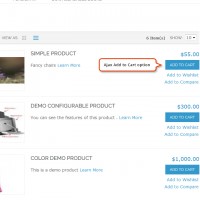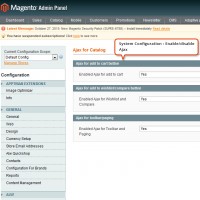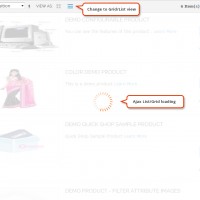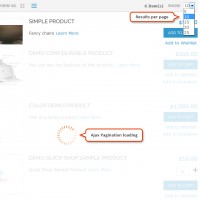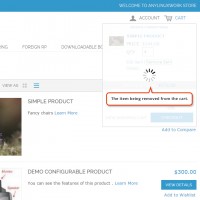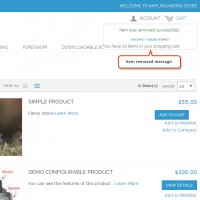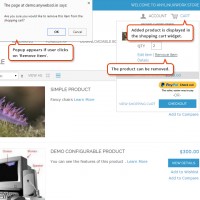Overview:
The Ajax add to cart extension will help to add products to shopping cart directly from the category and the product pages without reloading the page every time, using Ajax operations. This extension also provides add to compare and add to wish-list feature by Ajax operations from product and category pages. In shopping cart page, users can add cross-sell products to cart, compare and wish-list directly using the Ajax add to cart extension without page reload. This extension also allows users to add products to cart directly from the wishlist page. The user would be able to add all types of products: simple, configurable, bundled, grouped, virtual and downloadable from the category page itself. For the products which require options to be selected before adding to cart (configurable, bundled or grouped), a lightbox iframe window will come up showing the options to be selected by the user before adding products to cart. Ajax add to cart extension increases your sales by allowing your customers to shop continuously without several pages reloads.
Extension Feature List:
- Apply Ajax on add to cart button for category listing page duct detail page.
- Apply Ajax on add to wish-list/add to compare buttons for ting page and product detail page.
- Apply Ajax on the toolbar at product listing page for ing, previous and next buttons.
- Apply Ajax on cart page for adding cross-sell products.
- Apply Ajax for delete product from cart page.
- Apply Ajax to delete/remove products from sidebar compare.
- Apply Ajax to add products to cart from the wish-list page.
- Configurable from admin area for all parts.