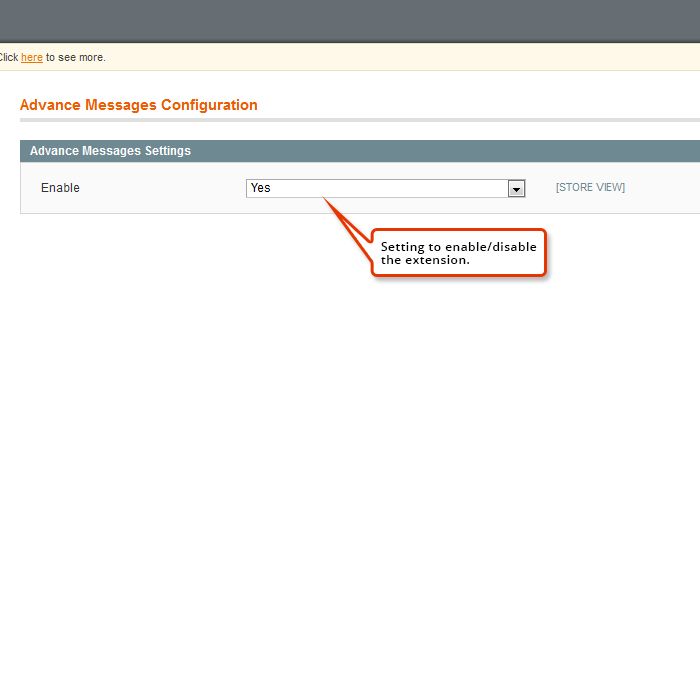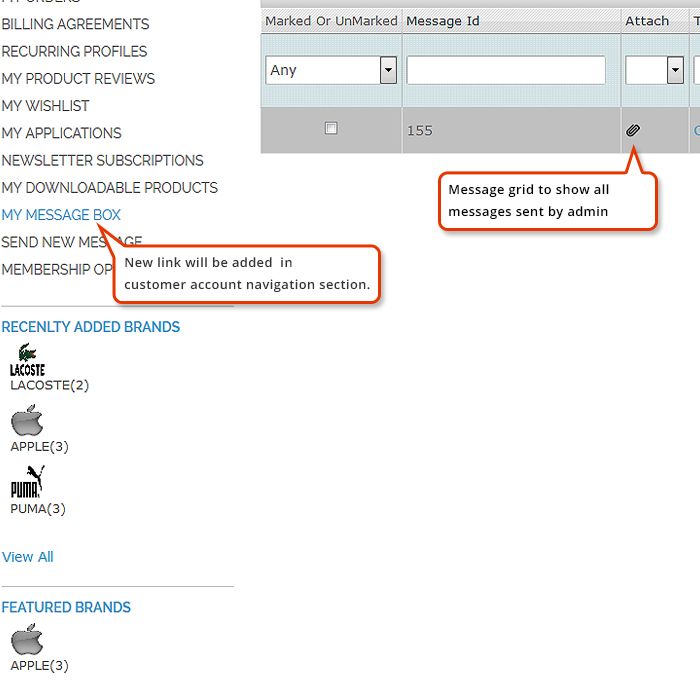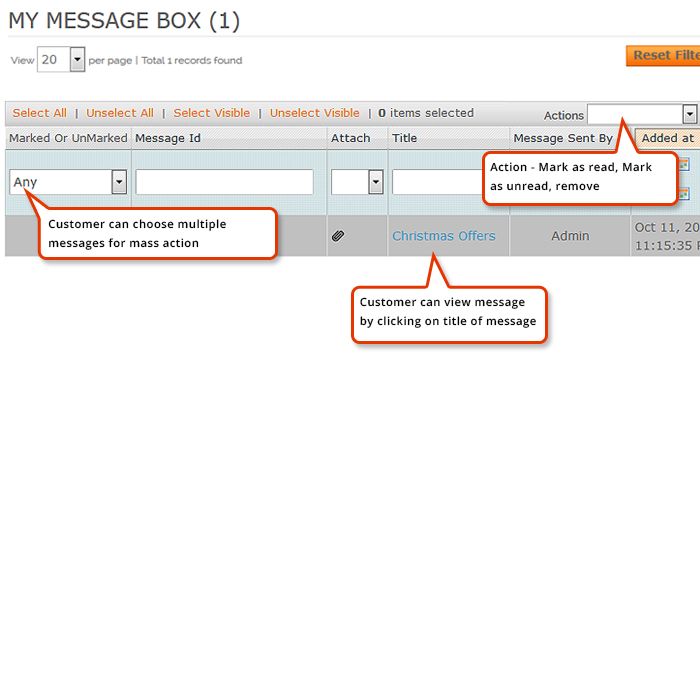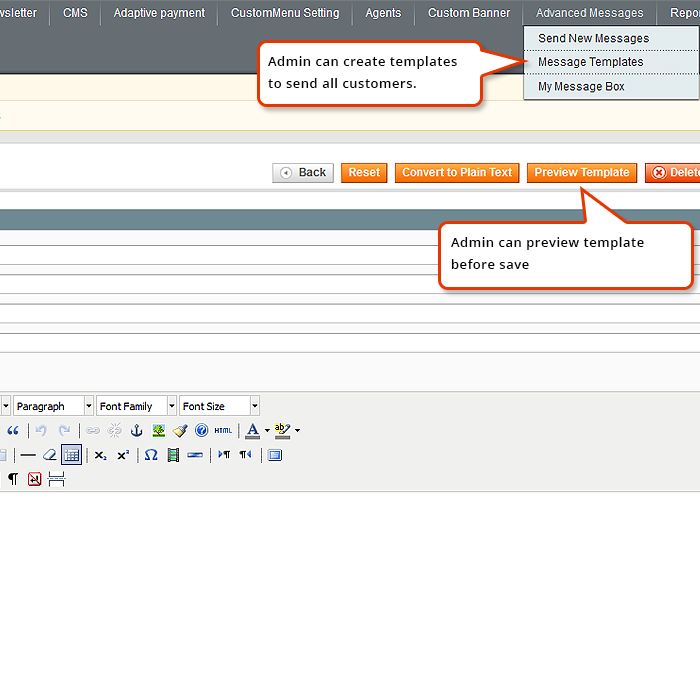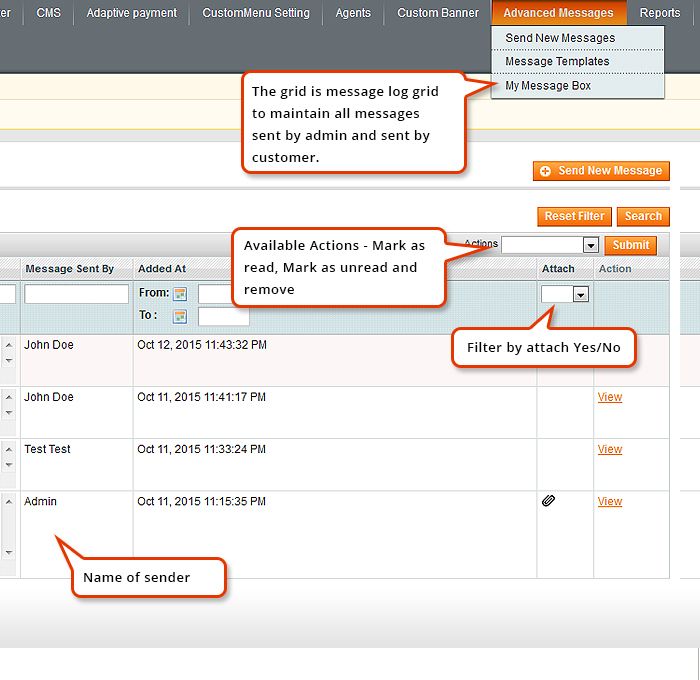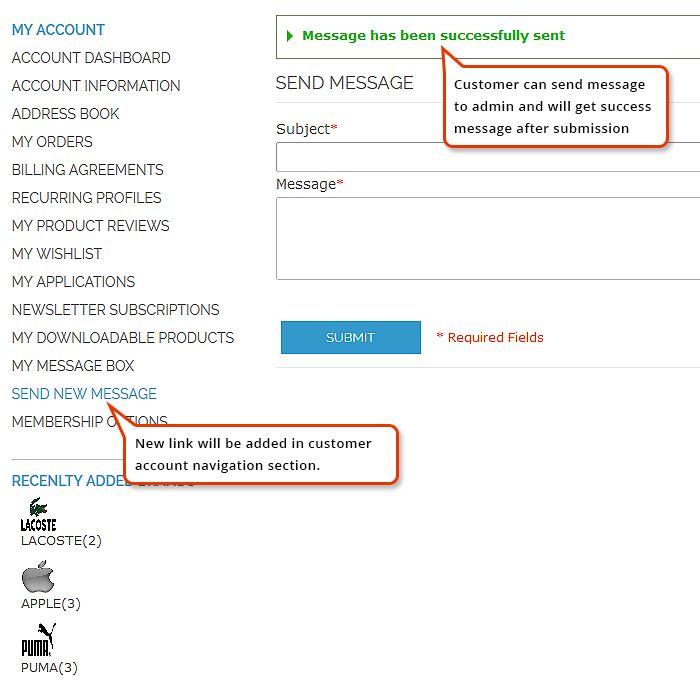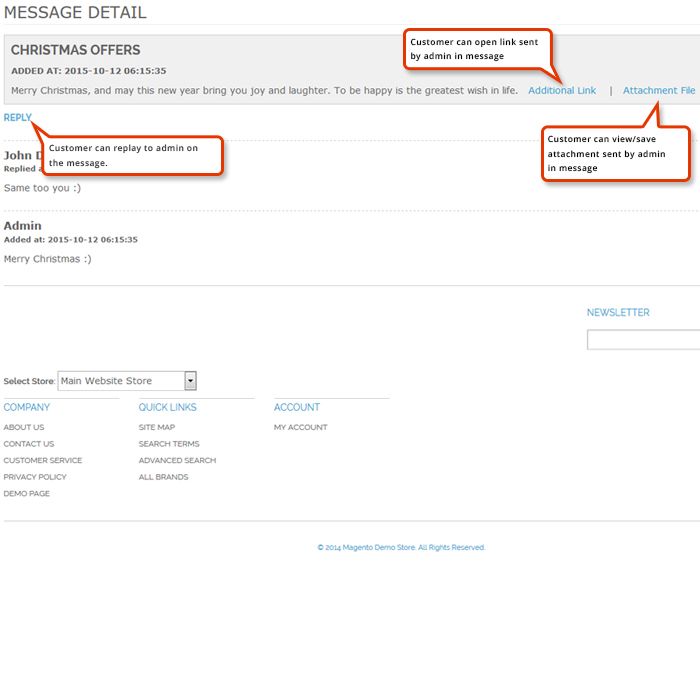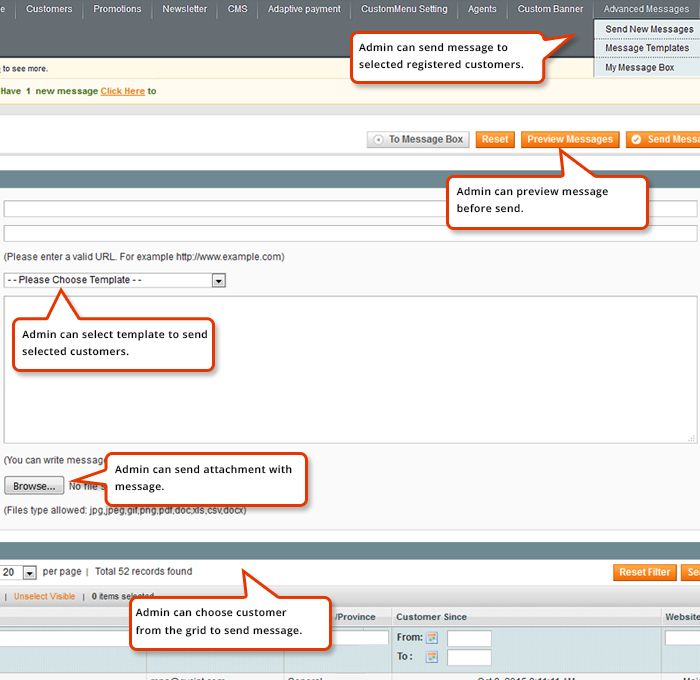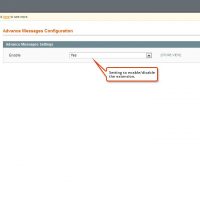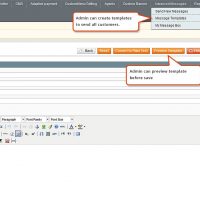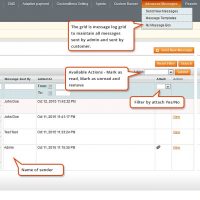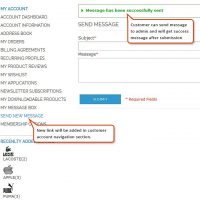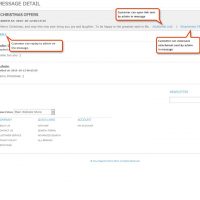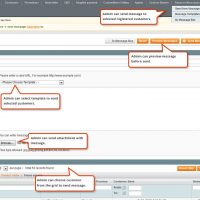Product Description
Overview :
Advanced message box extension provides a unique feature of communication between the customers and the administrator. This extension adds a message box to the customer’s dashboard, using which customers can send and receive messages from Admin. The extension also allows the Administrator to receive and send messages to a selected group of registered users. Admin can provide links and attachments with the messages. Advanced Message Box extension therein provides a medium of interaction between the customer and the Administrator and hence facilitates customers to easily contact the site owner if they have any concern in regards to the site.
Extension Features :
Admin –
- Admin can send messages to selected registered customers or group of customers.
- Admin can preview the messages before sending
- Admin can provide links and attachments with the messages
- Admin can create message templates which will be used while sending messages to customers
- Admin can preview the message templates
- Admin can view the sent messages in the Message Log
- Inbox show messages send to admin by the customer(s)
- Admin can export the customer’s messages to CSV or XML file
Customers –
- At frontend, the registered customers can view the messages sent to them by admin in “My Message Box” tab in the “My Account” section.
- At frontend, the registered customers can view the message sent by them to admin in “Send Messages” tab in the “My Account” section.
- Customers can also send messages to admin from “Send Messages” tab in “My Account” section.